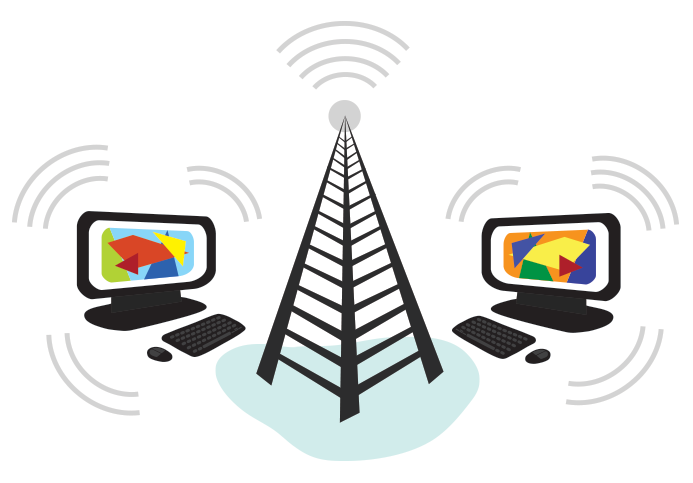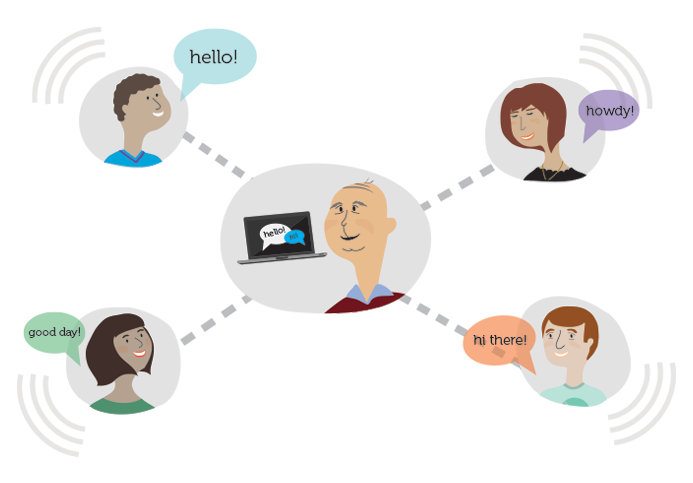How To Link Aadhaar With BSNL Mobile Number Online Easily?
The wait is over. Finally, Government of India allowed doing BSNL Aadhaar link online. This new facility is applicable for all the mobile operators across India.
It also not ends with the online provision, may extend with IVRS to link Aadhaar with BSNL mobile number online. With this new facilities, some BSNL mobile subscriber’s need not approach any retailer or CSC for Aadhar card link.
This service is a great relief to mobile subscribers to link Aadhaar with BSNL mobile number online from anywhere through the web. But this BSNL Aadhaar link online facility is restricted with a One Time Password (OTP) for security measures.
BSNL Aadhar link online process
The customers who think about online linking is a risky process can now change their view after reading this and finds how to link Aadhaar with BSNL mobile number online.
There are two ways for BSNL Aadhar link online, they are
- Connecting through Web Portal.
- Dial and Link through IVRS.
How to link Aadhaar with BSNL mobile number online
Step by step process is presented here to know exactly how it processes online without biometric fingerprints for BSNL mobile Aadhaar link.
- First thing is the mobile subscribers need to enter their mobile number (the one they want to verify) on telecom service provider website.
- The TSP BSNL will then send an OTP (one-time password) on the mobile number entered on the website.
- The original subscriber of that mobile number then needs to submit the same OTP on the same web portal.
- A message will appears on the mobile screen, and then you will need to enter your Aadhaar number after adequately checking in the ‘consent box.’
- The telecom service provider will then send an OTP request to UIDAI. If there is any other mobile number registered with that Aadhaar number, you will receive OTP on it.
- After that, you will also receive a ‘consent message’ about your e-KYC details from UIDAI. He/she needs to enter the OTP after accepting the required terms and conditions.
- Once accepted, the authentication and confirmation sent to your mobile by saying that the number has been re-verified with related Aadhaar number.
Who are eligible for BSNL Aadhaar Link Online?
The following are the acceptable category to link Aadhaar online for BSNL mobile number before the announced last date.
- Senior Citizens of India.
- Physically challenged with Aadhaar number.
- NRI Customers Mobile number Reverification without Aadhaar.
BSNL Aadhaar link through IVRS
The second method for BSNL Aadhaar link online is providing Voice based IVR (Interactive Voice Response) helpline.
- The mobile service provider will allow one number to dial for activation of BSNL Aadhar link online.
- When a customer dials that number from that mobile number, the IVR system will play the ‘consent message’ by asking you to provide the BSNL mobile number which you want to link with Aadhar.
- An OTP request will then sent to UIDAI to verify the Aadhaar number linked to that account.
- An OTP number will appear on the mobile number as SMS linked to the respective Aadhaar card.
- A consent message’ will again play on IVR System.
- The mobile subscriber will have to share the OTP received on IVR. If correct, the subscriber’s e-KYC details will fetch from UIDAI to process BSNL Aadhar link online.
- If the said e-KYC details fetched are correct, successful ‘mobile re-verification’ message will appear on IVR system.
- An SMS notification too will receive on the subscriber’s mobile number for successful BSNL Aadhar link online.
What we do if BSNL Aadhaar link online is failed
If the mobile customer’s authentication is unsuccessful in any of the above two modes, the telecom operator shall inform the case of BSNL Aadhaar link online verification on the registered mobile number.
He/she not allowed to do BSNL Aadhaar link online and the OTP verification process will be done using through biometric authentication process available with BSNL CSC or any Retailer.
This new initiative step taken by GOI helps millions of BSNL mobile customers, especially for old age.
Also, the retailers who allow doing BSNL Aadhar verification through BSNL swift app need not download BSNL Swift app to process Aaadhar link.
As per the guidelines, this new BSNL Aadhaar link online started as per the instructions of GOI. So check the official website for availability of online link for verification. We once again remind you, the last date for BSNL Aadhaar link online is 31.03.2018.
If you do not link your number to EKYC, then there is no need to go anywhere. Just link BSNL SIM to Aadhaar online before the said date from somewhere on the web or IVRS (yet to launch).